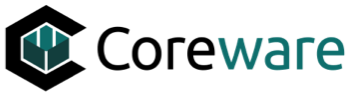The Coreware Blog
Stay updated with the latest industry insights, practical advice, and expert opinions to help you stay ahead.
Recent Articles

coreHUD: The Heads-Up Display That Puts Retailers in Control
Running a firearms retail business means juggling a lot of moving parts. Whether it’s managing sales, staying compliant with regulations, keeping inventory up to date, or handling customer inquiries, every day brings new challenges.
That’s why Coreware built coreHUD—a heads-up display designed to streamline operations, provide instant access to critical information, and ensure that retailers always have the tools they need at their fingertips.
Many users may not even realize how much power this feature holds. But once you see what coreHUD can do, it becomes clear—it’s not just a convenience; it’s a game-changer for how retailers operate on a daily basis.
What Is coreHUD?
coreHUD is a centralized information hub built into coreSTORE that provides quick access to important resources, updates, and training materials—right from the main interface.
It’s not just another menu—this tool was built to anticipate the needs of retailers and deliver real-time, relevant information exactly when and where they need it.
Here’s what makes coreHUD an essential feature for every coreSTORE user:
Instant Alerts & Updates – Stay informed about new features, system updates, and important announcements without digging through emails.
Quick Access to Training & Support – Tap into guides, user manuals, and CoreU training videos—all right from your dashboard.
Compliance Readiness – Need help preparing for an ATF inspection? coreHUD puts step-by-step guidance and essential documents at your fingertips.
Streamlined Onboarding – New employees? No problem. coreHUD provides interactive checklists and guided walkthroughs to help them get up to speed fast.
Guided Workflows – Get step-by-step assistance on common tasks, so there’s no need to guess where to click or what to do next.
Think of coreHUD as your command center—giving you everything you need to run your store efficiently, all in one place.
Real-Time Updates That Keep You Ahead
One of the most powerful features of coreHUD is its ability to provide real-time updates and notifications.
When you log in to coreSTORE, you might see a pop-up message. This isn’t just random information—it’s something important that you need to know:
Upcoming Webinars – Stay informed about training sessions that can help you get the most out of coreSTORE.
Critical System Notices – If there’s a known issue or scheduled maintenance, you’ll see it immediately.
New Features & Enhancements – Whenever Coreware rolls out new updates, you’ll be notified so you can take full advantage of them.
The best part? If you dismiss the pop-up, you won’t see it again—but you can always find important updates inside the Product Updates section of coreHUD.
This means no more wondering if you missed an important announcement—it’s all right there when you need it.
The Resource Center: Training & Support at Your Fingertips
Retailers know that time is money. When an employee needs help, they don’t have time to waste searching for support tickets, training manuals, or system documentation.
That’s why coreHUD includes a fully integrated Resource Center, providing instant access to:
Coreware Knowledge Base – A searchable library of documentation covering everything from inventory management to FFL compliance.
CoreU Training Videos – Need a refresher? Access step-by-step video guides to master coreSTORE.
Support Center – Easily find FAQs, troubleshooting tips, and a direct link to submit support tickets.
And if you’re not sure where to start, coreHUD’s interactive guides and checklists will walk you through everything you need to do.
Example:
A new employee needs to learn how to process an FFL transfer. Instead of asking a manager, they can simply search coreHUD, find the step-by-step guide, and follow the guided walkthrough—all without ever leaving the coreSTORE interface.
Guided Tours & Interactive Checklists
Let’s face it: learning a new system can be overwhelming. Even experienced users can sometimes forget how to complete certain tasks.
That’s why coreHUD includes Guided Walkthroughs—a feature that literally guides users step by step through different workflows inside coreSTORE.
Example: Want to set up a new custom payment type?
Open coreHUD
Click on Core Success Guides
Select How to Add a Custom Payment Type
Follow the on-screen prompts as coreHUD walks you through the entire process
It’s like having an expert trainer on demand, ready to help you whenever you need it.
coreHUD also includes interactive checklists that help you stay on top of critical tasks like:
Store setup – Configure your business settings, tax rates, and payment methods.
Inventory management – Set up product categories, manufacturers, and pricing rules.
Sales & transactions – Learn how to process refunds, handle layaways, and more.
These checklists don’t just disappear once you’ve seen them—they’re available anytime for easy reference.
Compliance & ATF Inspection Readiness
One of the most important things for firearms retailers is staying compliant with ATF regulations. An inspection can happen at any time, and being unprepared can have serious consequences.
Thankfully, coreHUD helps you stay one step ahead by providing instant access to:
ATF Inspection Manuals – Detailed guides on what to expect during an inspection and how to prepare.
Bound Book & 4473 Documentation – Quickly access step-by-step instructions on managing firearm transactions and keeping records in order.
Common Compliance Mistakes – Learn what ATF agents look for and how to avoid costly violations.
By having all of this information readily available, retailers can ensure they’re always in compliance and ready for anything.
Stay Connected with Coreware & Your Community
Beyond training, compliance, and operations, coreHUD also makes it easier than ever to stay connected to Coreware and the industry.
Quick Links to Social Media – Follow Coreware on YouTube, Twitter, Facebook, and LinkedIn—right from the coreSTORE dashboard.
Webinar Access – Catch up on past training sessions and see what’s coming next.
Feature Requests & Feedback – Have an idea for a new guide, training, or feature? Submit feedback directly through coreHUD.
This means you’re always in the loop when it comes to the latest updates, industry trends, and training resources. Watch this video to learn more!